Stream Live TV & On-Demand:
Setup For FireStick
Amazon Fire TV
To run our service on your Firestick, simply download the Downloader app and use it to install the TiviMate app (See Below Regarding The TiviMate App). Just follow these easy steps:
- 1.Open the FireStick home screen.
- 2.Go to the Find menu page.
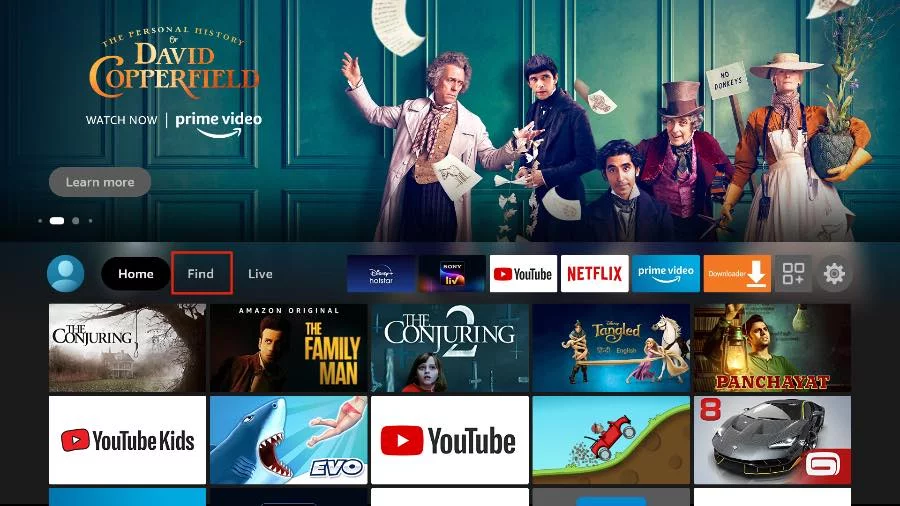
- 3.Select Search at the top.
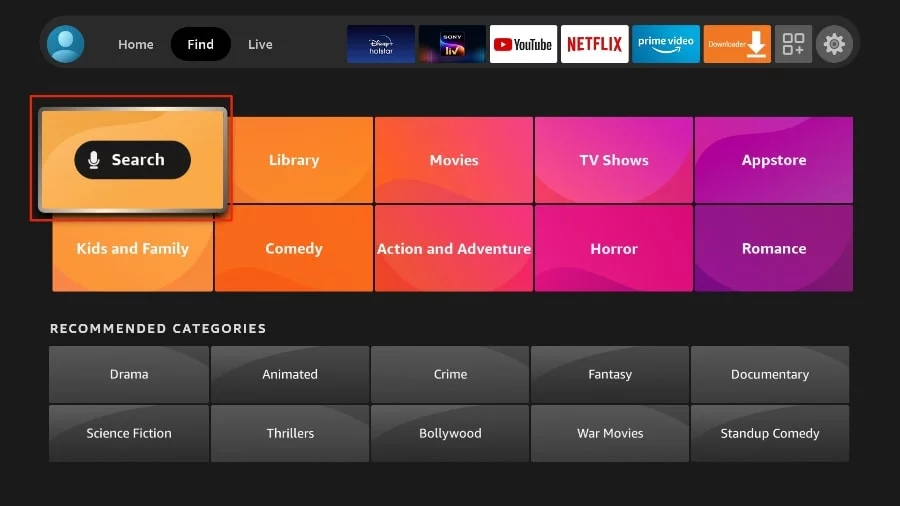
- 4.This will open a virtual keyboard on your FireStick.
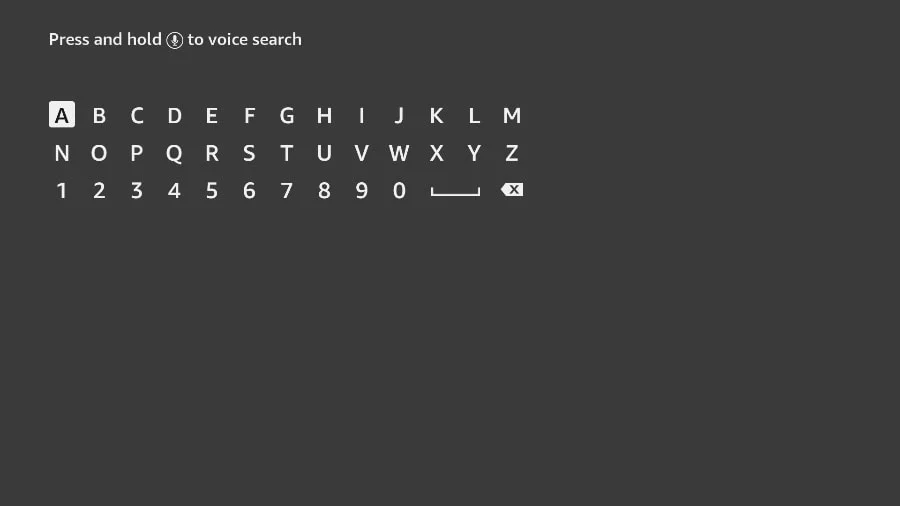
- 5. Start typing Downloader. Select Downloader when it appears among the suggestions below the keyboard.
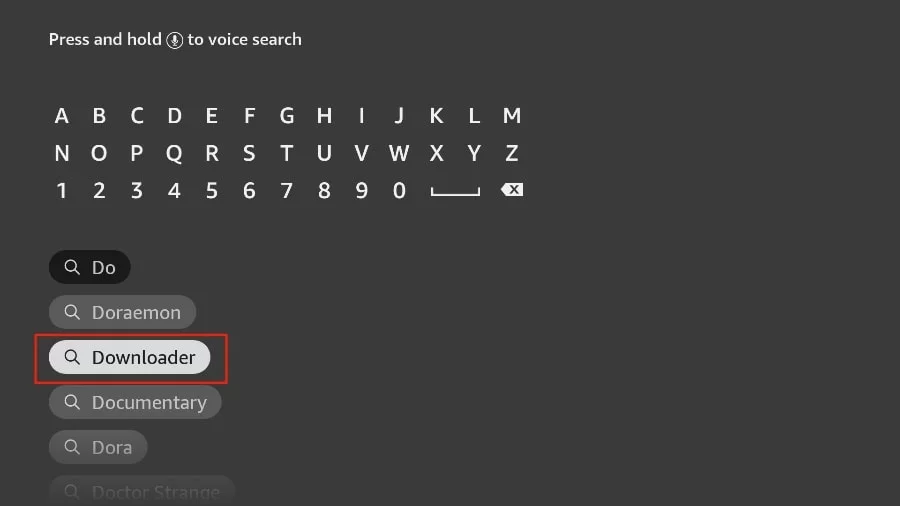
- 6. Select the Downloader application, recognizable by its orange background. Then, in the next screen, select the Get or Download button.
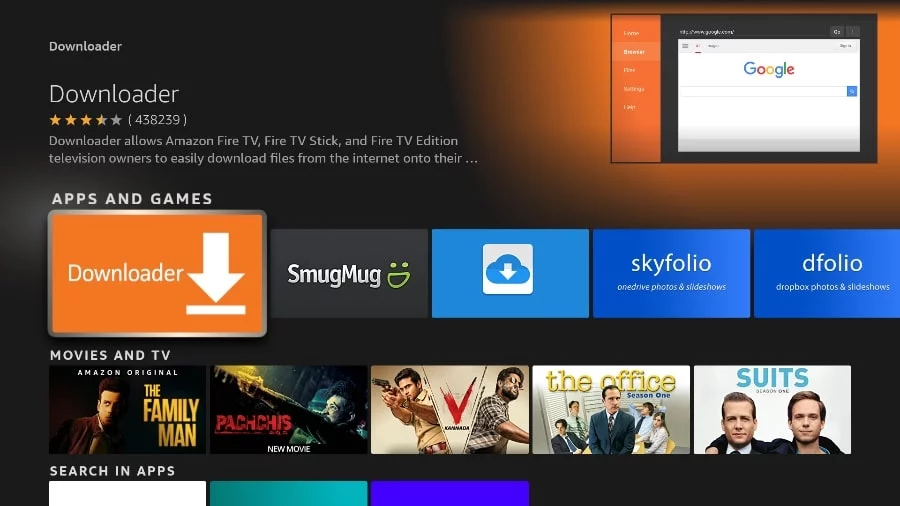
In some version of FireStick
- 1. Press home button on your FireStick remote.
- 2. Go to the gear settings page on the far right.
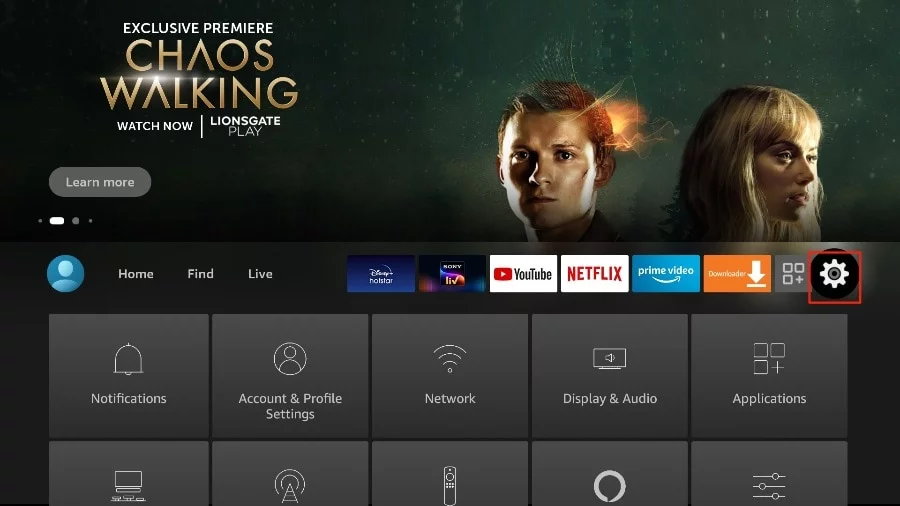
- 3. Scroll down and select “My Fire TV“.
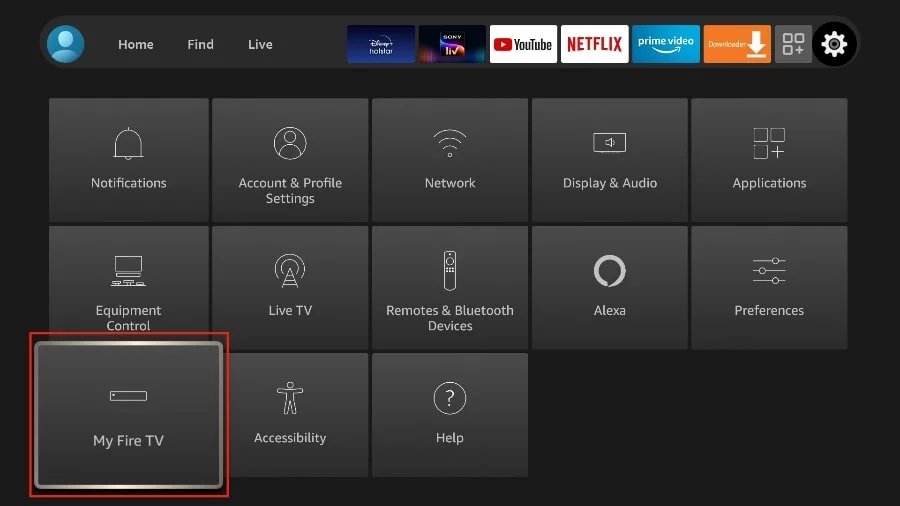
- 4. Choose “Developer Options“.
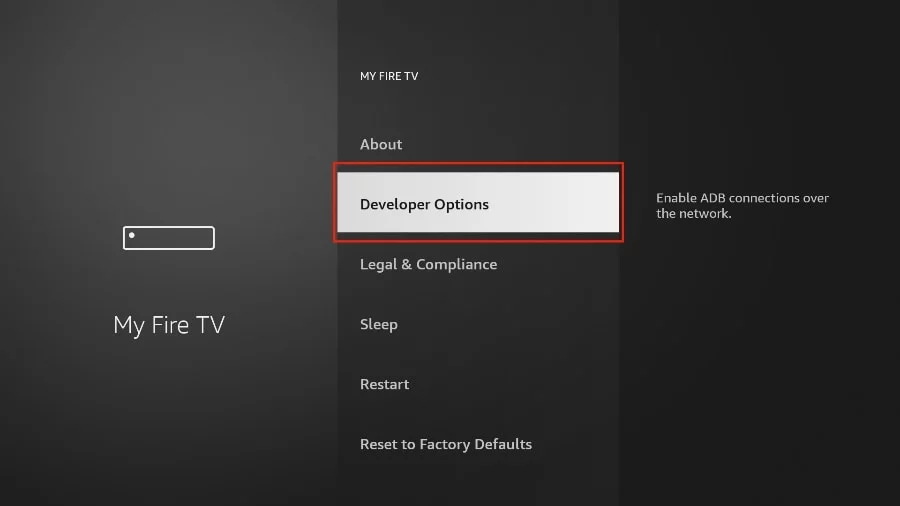
- 5. Find “Apps from Unknown Sources“. By default, it is disabled. Select it to turn it ON.
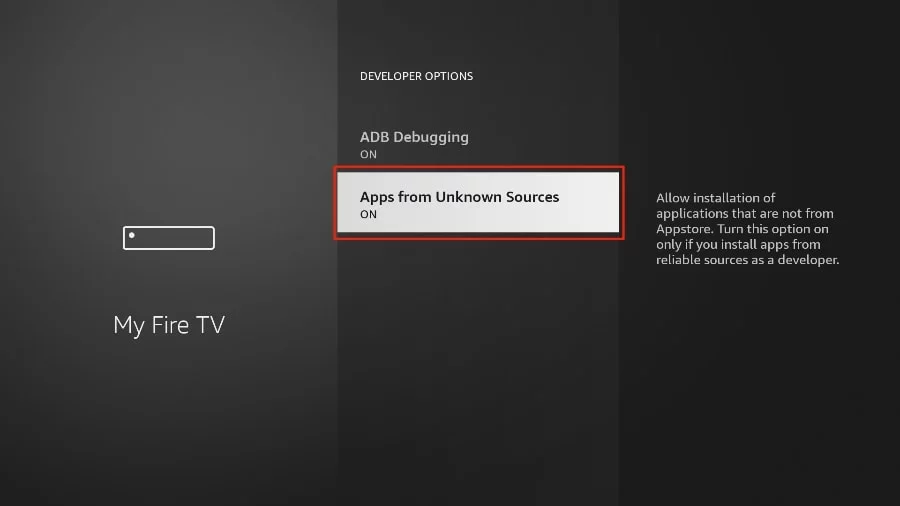
You can now sideload any application installer file (APK) to the FireStick without any issues.
In Other version of FireStick
- 1. Press home button on your FireStick remote.
- 2. Go to the gear settings page on the far right.
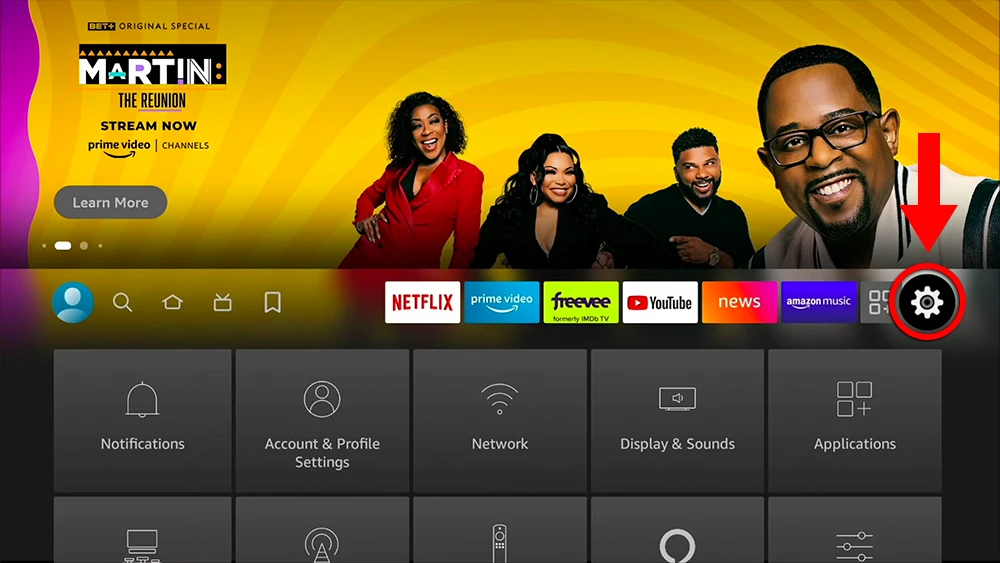
- 3. Scroll down and select “My Fire TV“.
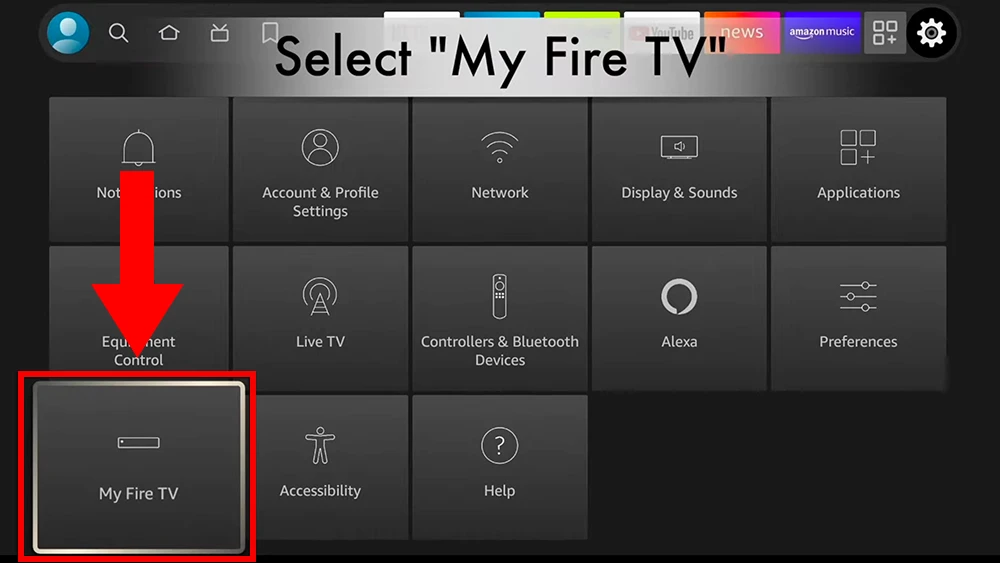
- 4. Select “About“.

- 5. Click on “Fire TV Stick” 7 times.

- 6. Choose “Developer Options“.
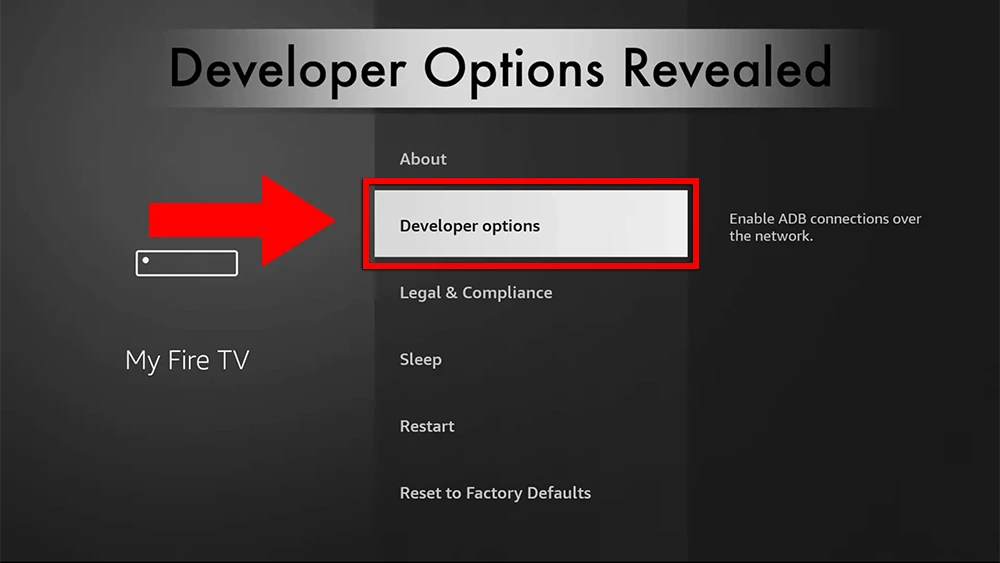
- 7. Select “ADB debugging” to turn it ON.
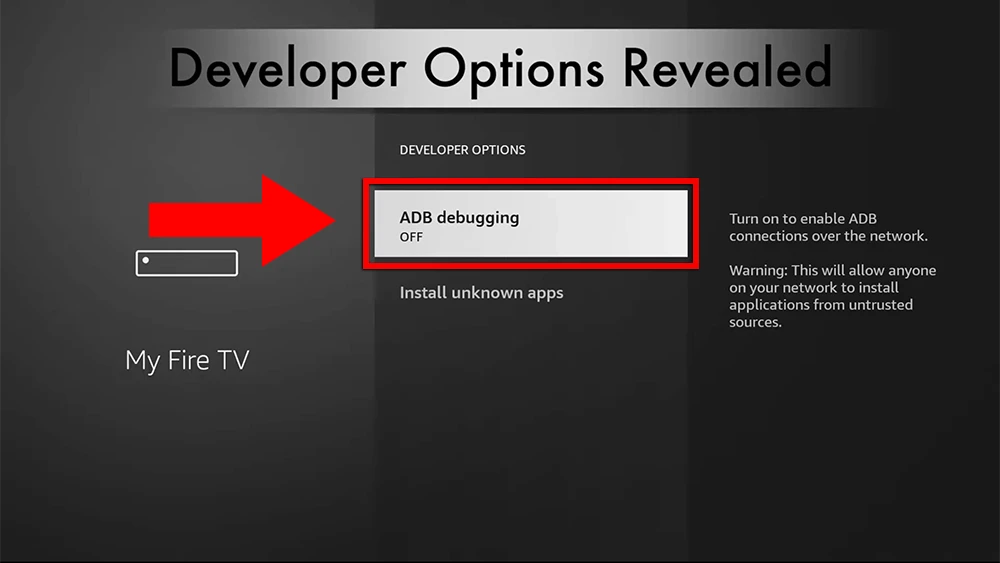
You can now sideload any application installer file (APK) to the FireStick without any issues.
Part 3: Use the Downloader app to install the TiviMate app on the Firestick.
tiviMate is the Recommended Firestick app. Purchase from Google Play store
Highly recommended

TiviMate (Paid)
TiviMate is a paid app and comes highly recommended for its advanced features(Recording, PIP, Adding Channels To The Favorites Menu, Sorting Channels, etc.). Lifetime subscription cost is only $29.99 + tax = $32.46 for 5 devices. Purchase the Premium Subscription prior to subscription installation on Android devices.
